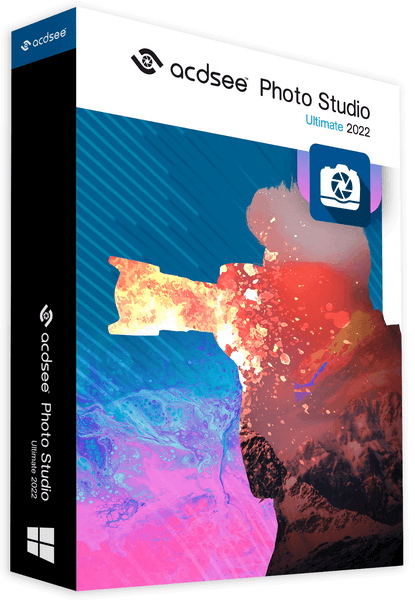
Russian / English | File Size: 127.40 MB
ACDSee Photo Studio Ultimate - combines support for layers, support for GPU-accelerated image processing, support for transparency with all the functions of adjusting images from edit mode. ACDSee is a functional program designed for both professional and amateur photographers. ACDSee allows you to work with digital photos, RAW images and supports over 100 graphic file formats. The program also performs fast batch processing of a large number of files with an effective visual method of assigning meta tags to images.
In addition, ACDSee allows you to adjust color channels, fix photo artifacts, add watermarks, work with IPTC metadata, archive graphic collections to ZIP files, burn to CD or DVD, and much more. The product allows you to view, edit, organize, publish and archive photo catalogs. In addition, support and processing of RAW files is provided, there are powerful organizing tools such as customizable folders and categories, quick editing functions, visual marking and color management support for ICC and ICM profiles, which meet all professional user needs. The product helps to significantly simplify the process of processing digital photos from start to finish.
Supports more than 100 graphic file formats, contains an effective visual method for adding meta tags to images and fast batch processing of a large number of images, and much more.
ACDSee Photo Studio Ultimate 2022 provides fast batch processing of a large number of files with an efficient visual method of assigning meta tags to images. In addition, ACDSee Photo Studio Ultimate 2022 allows you to adjust color channels, fix photo artifacts, add watermarks, work with IPTC metadata, archive graphic collections to ZIP files, and much more.
ACDSee Photo Studio Ultimate 2022 allows you to view, edit, organize, publish and archive photo catalogs. The solution offers RAW file support and processing, and also uses powerful organizing tools such as customizable folders and categories, quick editing functions, visual tagging and color management support for ICC and ICM profiles. The product helps to significantly simplify the process of processing digital photos at any stage.
Key features:
fast viewing of RAW images;
extended support for RAW formats for digital cameras Nikon, Canon, Konica-Minolta, Olympus, Fuji, and Pentax;
powerful tools for processing RAW formats give the user complete control over images using precise tools for correcting white balance, various defects, sharpness and interference;
Full color management support for ICC and ICM color profiles;
the possibility of visual marking allows you to quickly sort and select the desired photos;
integrated support for DNG (Digital Negative Specification) RAW format;
editing a batch of thousands of photos with the simultaneous use of many functions;
integrated IPTC support for interacting with PhotoShop Captions;
watermarks on photographs with graphics or text to reflect copyright and property rights, as well as the ability to overlay business information on certain photographs;
Tool Shading / Highlighting allows you to brighten only the dark parts of the photo, shade too bright, or do both at the same time;
HTML album templates are created to meet the professional needs of users. They can be customized by adding contact information, company logo, and other information relevant to the user's business;
quick editing capabilities make it easy to eliminate various distortions; - availability of a detailed user manual and training programs.
Putting a Name to a Face just got Easier
People Mode is new to ACDSee Ultimate 2022 and is born of a union between ACDSee's industry-leading Face Detection & Recognition feature and a keen application of machine learning. Photographers from all walks of life will enjoy the dedicated space for distinguishing by client, family member, or person of interest, allowing for the management of people by merging, renaming, or deleting faces, or taking labeling suggestions from the AI assistant for grouping similar unnamed people.
Filter at Lightning Speed
Media Mode is ACDSee's database-driven powerhouse for viewing and accessing the folders you have either browsed in Manage mode or cataloged into the ACDSee database. This streamlined, uncluttered view of the media assets managed by ACDSee offers sorting, grouping, and filtering in any combination.
Channel Your Creativity
New for ACDSee 2022 is the paradigm-altering power to fine-tune a variety of selections that were previously impossible. Use Channel Selection and Channel Filtering in conjunction with a new Selection Basket to craft subtle or majestic selections that can be stored and unleashed with any whim. ACDSee's Layered Editor is a proven gateway to finding visions of magic in every shot and with added improvements to HDR and Focus Stacking, you will attract the eye of envy.
- Channel Selection
- Channel Filtering
- Selection Basket
- Improved High-Dynamic Range
- Improved Focus Stacking
- Adjustment Layers & Layer Masks
- Blend Modes, Layer Effects & Opacity
- Text Tool
Our RAW Commitment
Our proven track-record of promoting and adopting new camera technologies and equipment has been a touchstone of ACDSee software development. The latest release of Ultimate is no exception as we expand our list that already includes Go-Pro, Canon, Nikon, Panasonic, Pentax, Olympus, Samsung, and Sony, among many others.
Easier and faster uploads from Phone to Photo Studio
If you want to be let in on a secret, ACDSee Mobile Sync is bar-none the easiest way to transfer photos and videos from an iPhone to a PC / Windows-based computer. There, now you are in the loop. With ACDSee Mobile Sync, you can wirelessly and instantly send photos and videos directly to ACDSee Photo Studio from your mobile device! Simply scan the QR code on your screen with your phone to easily sync with your computer. Available on iPhone and Android, the ACDSee Mobile Sync app keeps track of which photos have been sent, so you don't have to.
Break Free from Subscriptions
If you are feeling trapped and burdened with an Adobe subscription but think switching will be a colossal pain in the camera case, rest easy, migration from Photoshop and Lightroom to ACDSee Photo Studio is a breeze. Unlike the Adobe products, ACDSee Photo Studio does not require you to laboriously import photo collections. Simply install ACDSee on your hard-drive and point it to your photos - no juggling or running batches - it's just install and create awesomeness.
System Requirements :
- Microsoft Windows 7 (SP1), Windows 8, Windows 8.1, & Windows 10 (64-bit editions only)
- Microsoft Internet Explorer 9+
- Microsoft DirectX 10 or higher
- Windows Media Player 9.0
- Microsoft Office 2010 or above
Assembly information
Cured
Russifier from nktch
Useless and stupid components are excluded - PicaView, ShowRoom, ACDSeeCommanderPro, acdIDInTouch2, photo service plugins, DjVu and Font plugins, arj, cab and TGZ plugins, as well as help files.
It is possible to pre-select associations with graphic files (especially useful in Windows 8, where it is extremely inconvenient to select and replace associations)
Own installer (unlike regular and other MSI assembly installers, incredibly rotten registry and OS)
Added support for EPS format
Silent installation keys:
o / E eng. face
o / A installation of archiving plugins
/ I install old icons
download скачать
https://nitroflare.com/view/F4A04130DF12FD5/0cd8i.ACDSee.Photo.Studio.Ultimate.2022.15.0.0.2798.Lite.RePack.by.MKN.zip
https://rapidgator.net/file/f1ee7353859c85594c357bc0944d90ff/0cd8i.ACDSee.Photo.Studio.Ultimate.2022.15.0.0.2798.Lite.RePack.by.MKN.zip

