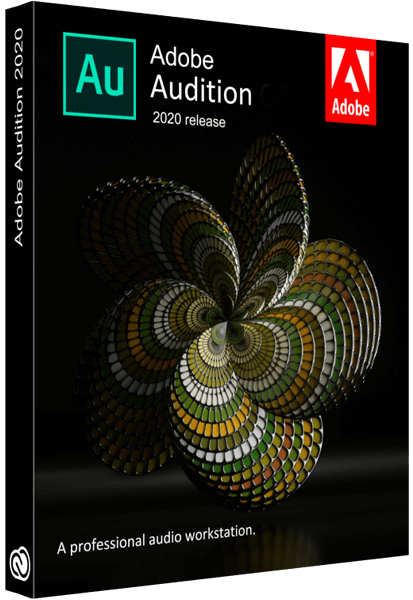
x64 | Languages:Russian / English | File Size: 184.02 MB
Adobe Audition. A professional audio workstation. Create, mix, and design sound effects with the industry's best digital audio editing software. Audition is a comprehensive toolset that includes multitrack, waveform, and spectral display for creating, mixing, editing, and restoring audio content. This powerful audio workstation is designed to accelerate video production workflows and audio finishing - and deliver a polished mix with pristine sound.
What is Audition?
Meet the industry's best audio cleanup, restoration, and precision editing tool for video, podcasting, and sound effect design.
Record, edit, and integrate music clips.
This step-by-step tutorial guides you through the robust audio toolkit that is Adobe Audition, including its seamless workflow with Adobe Premiere Pro.
New interactive tutorials, right in app.
Add oomph to your audio. Use the Essential Sound panel to achieve professional-quality audio - even if you're not a professional.
Create a podcast
Learn the basic steps to record, mix, and export audio content for a podcast - or any other audio project..
Remix to fit.
Easily and automatically rearrange any song to fit any duration with Remix in Audition.
Repair and restore
Get best practices for fixing audio, including how to use the spectral frequency display, Diagnostics panel, effects, and more.
System Requirements:
- Processor: Multicore processor with 64-bit support
- Operating system: Microsoft Windows 10 (64 bit) version 1703 or higher.
- RAM: 4GB of RAM
- Hard disk space: 4GB of available hard-disk space for installation; plus additional free space required during installation (cannot install on removable flash storage devices)
- Monitor resolution: 1920x1080 or larger display
- OpenGL: OpenGL 2.0 capable system
- Sound card: Sound card compatible with ASIO protocol, WASAPI, or Microsoft WDM/MME
- Control surface support : USB interface and/or MIDI interface may be required for external control surface support (see manufacturer's specifications for your device)
- CD burning: Optical drive is used for CD burning (optional)
Whats New:
https://helpx.adobe.com/audition/using/whats-new.html
Assembly information
Cut :
All languages except Russian and English
Creative Cloud Manager
Help in all languages, except Russian and English
Service of protection against piracy use
Error logging service
Report Generation Wizard
Wizard for sending reports
1. You need to run the program as administrator
2. The program was written in C ++ using Microsoft Visual C ++ Redistributable. For the program to work on your computer, you also need to install / update these components, otherwise this program will not work for you.
What is Portable ?
Portable is a program that does not require installation, which runs from a single * .exe executable file
In our case, it does not leave traces on the system disk after work, does not create garbage (entries) in the registry.
Does not register file extensions without user intervention. Does not create temporary folders on the system drive without user intervention. The program uses all the necessary filters, modules, libraries from the same directory in which it is located.
Will the settings of the installed Audition crash ?
No, if you provoke a conflict of program settings, then the portable version of Audition from XpucT will make backup copies of all conflicting directories that are in the user / AppData folder at startup. When the portable version from XpucT is closed, all data remains in the Portable Adobe Audition directory, and old user data from other versions of programs is restored to the place where the conflict was provoked. This was done especially for those who do not know what they are doing. However, if the portable program is terminated through the task manager or the program is brought before departure, then it simply will not have time to restore the backup data and take out its data to its directory. For the same reason, it is highly discouraged to run Adobe Portable programs at the same time. The only exception will be Portable by XpucT. It is My Portable assemblies that do not conflict with their own and other people's assemblies and do not steal settings from other Adobe packages. To better understand this, I recommend watching a video on how Portable programs work.
How do I return the default settings ?
Delete the Data folder, which is created at the same level as the Audition.exe file and the App folder.
How to make English ?
Run the Set English.vbs file located next to the Audition.exe file and the App folder.
I didn't make any splash screens with my name and other rubbish.
This version will not leave a single folder in your system and a key in the registry.
Everything is stored in the directory where the program itself is located.
HOMEPAGE
https://www.adobe.com
download скачать
https://nitroflare.com/view/2CAC83ADB593075/ydhei.Adobe.Audition.2022.22.0.0.96.Portable.by.XpucT.rar
https://rapidgator.net/file/3c4c616dd9ad18a2cf1f9be382b64bcd/ydhei.Adobe.Audition.2022.22.0.0.96.Portable.by.XpucT.rar

