
Art of Composite: Photoshop Video Training Bundle
MP4 | Video: h264, yuv420p, 2560x1440 | Audio: aac, 48000 Hz | Duration: 15h 50m | 44.9 GB
Genre: eLearning | Language: English
Module 1 | PREP WORK & PLANNING
8 VIDEOS | 95.5 MINUTES
In this module you'll learn how to prepare and plan for your Photo Manipulation / Compositing projects, as well as essential fundamentals for understanding Colour, Light, and Composition.
Module 2 | FOUNDATIONAL TOOLS
8 VIDEOS | 107.5 MINUTES
The Foundational Tools Module will teach you the ESSENTIAL tools for creating Photo Manipulation / Composite artwork.
Lessons cover Compositing Tools (Pen Tools, Selections, Layers, Layer Masks, Clipping Masks), and Processing Tools (Adjusment Layers, Layer Blend Modes, Curves Adjustments, Brushes, and Smart Objects).
Module 3 | COMPOSITING
7 VIDEOS | 78.8 MINUTES
The Compositing Module gives you the tools and building blocks for creating high-drama composite artwork.
You'll learn Colour Matching, Perspective, Tonal Values, Shadows, creating the illusion of Depth, and much much more.
Module 4 | STYLING & PROCESSING
7 VIDEOS | 94.5 MINUTES
With Styling & Processing you'll learn how to add the final 'polish' to your artwork, ready to show your client, or share to your online portfolio.
Lessons cover a massive collection of hacks, tricks, and final touches - including lessons in Dodge and Burn, adding Light and Atmosphere FX, tweaking Contrast, Color Grading, Sharpening, and more!
Module 5 | FULL WALKTHROUGHS
5 VIDEOS | 9.2HRS
With an understanding of Prep Work, Foundational Tools, Compositing, and Processing - you can put your new skills into action with these full-length Project Tutorials.
FULL Walkthrough Lessons include: Editorial Composite, Fantasy Scene, Movie Poster, and SciFi Character.
FULL WALKTHROUGH 1 | Editorial Composite
The first full length walkthrough will 'ease you' the Photoshop workflow, with a more straightforward / basic composite - a magazine style editorial image!
With this lesson you'll learn how to combine your new technical skillsets, to create professional looking composite artwork.
FULL WALKTHROUGH 2 | Movie Poster
With the study + learning out the way... this is when things start to get INTENSE!!
In this full-length walkthrough Clinton will show you how to combine all of the Theory, Software Tools, and Compositing know-how, to create a complex / high-octane movie poster.
FULL WALKTHROUGH 3 | SciFi Character
In this full-length walkthrough you'll be working on a more 'character focused' project, designed to fine-tune your skills in adding Details, Flourishes, and Finishing Touches...
This walkthrough uses stocks from the Cyber Dystopia character set (1000+ assets, JPG and pre-cut PNG!), which is included with this video training bundle!
FULL WALKTHROUGH 4 | Fantasy Art
So there's a LOT of scifi in this course... how about some FANTASY?
In the Fantasy Art walkthrough, you'll learn that there's a tonne of different approaches to: theme, aesthetic style, and palette. This lesson is designed to get you out of the 'comfort zone' and explore more muted / realisitic tones with your work.
REFERENCE PSDs
Reverse-engineer and LEARN HOW IT'S DONE with these (fully-layered) PSD documents!
Homepage
https://photomanipulation.com/collections/video-training-bundle/products/art-of-composite-photoshop-video-training-bundle
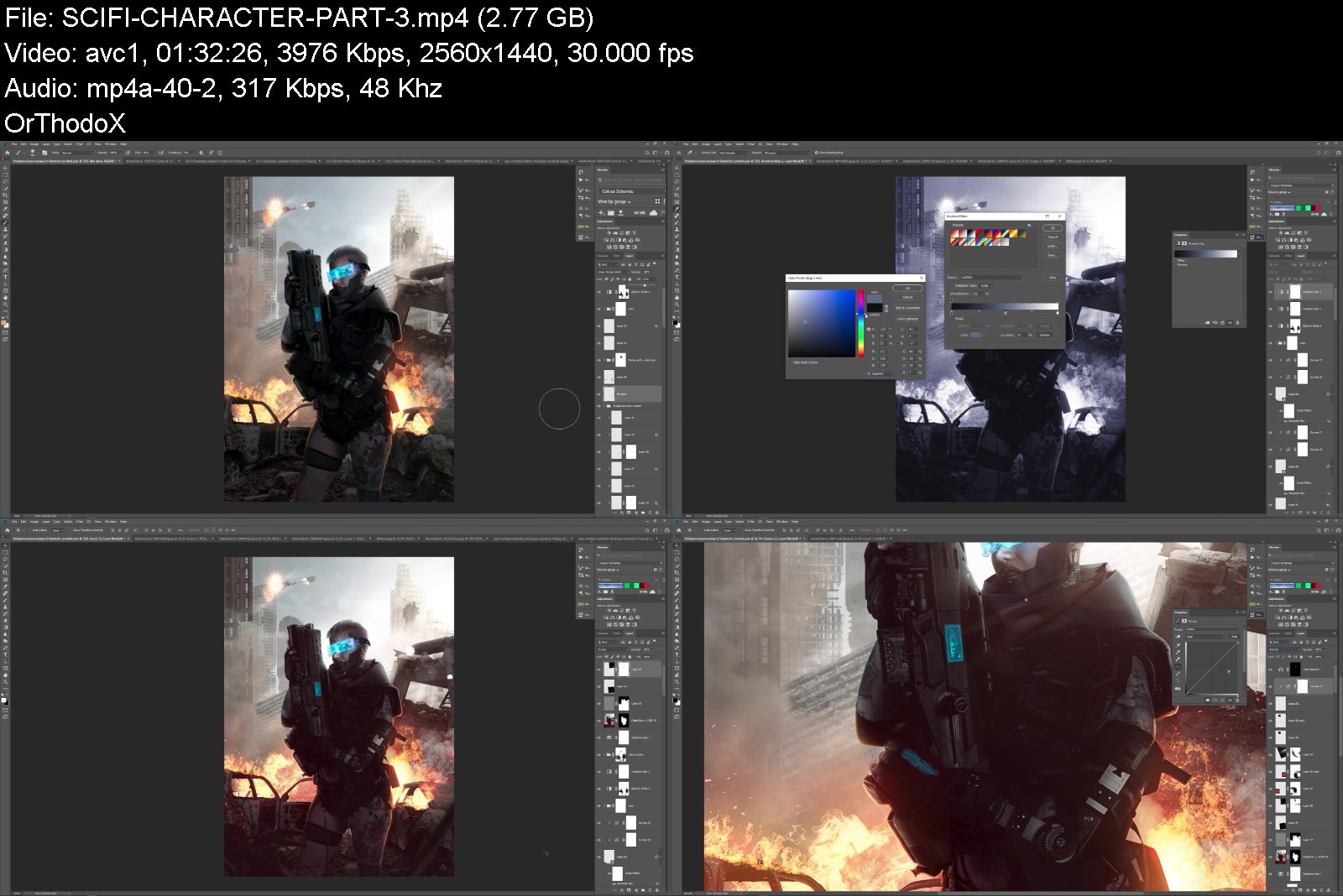
download скачать from RapidGator
https://rapidgator.net/file/1251870bfc2111363ff88c993b2114e4/Photoshop_Video_Training_Bundle.part01.rar.html https://rapidgator.net/file/66ef38060539eabffa5ecca86528e4de/Photoshop_Video_Training_Bundle.part02.rar.html https://rapidgator.net/file/d9ff349eb4a2ebe4906ada334befc09b/Photoshop_Video_Training_Bundle.part03.rar.html https://rapidgator.net/file/1a9d98b604a67aa28d7f01b550eeb800/Photoshop_Video_Training_Bundle.part04.rar.html https://rapidgator.net/file/600311209c9e99beb3e9a38b7a2db2c1/Photoshop_Video_Training_Bundle.part05.rar.html https://rapidgator.net/file/0ffffd4bf4a3d7423801501ebfa29b69/Photoshop_Video_Training_Bundle.part06.rar.html https://rapidgator.net/file/b9877aff3fadb9dd2d671943d3a3d73f/Photoshop_Video_Training_Bundle.part07.rar.html https://rapidgator.net/file/d01276e2d5fc6a3d30b8a0e708984b76/Photoshop_Video_Training_Bundle.part08.rar.html https://rapidgator.net/file/fc2a302ddb93684d65e1aac08d1bdade/Photoshop_Video_Training_Bundle.part09.rar.html
download скачать from Keep2Share
https://k2s.cc/file/dff6fdaf4bcde/Photoshop_Video_Training_Bundle.part01.rar https://k2s.cc/file/aadda2b3b97a4/Photoshop_Video_Training_Bundle.part02.rar https://k2s.cc/file/62dd314e7c251/Photoshop_Video_Training_Bundle.part03.rar https://k2s.cc/file/054ce2875a49b/Photoshop_Video_Training_Bundle.part04.rar https://k2s.cc/file/dfce3d42ab693/Photoshop_Video_Training_Bundle.part05.rar https://k2s.cc/file/e3fc13926eadb/Photoshop_Video_Training_Bundle.part06.rar https://k2s.cc/file/160f55c531595/Photoshop_Video_Training_Bundle.part07.rar https://k2s.cc/file/2cf3874d07394/Photoshop_Video_Training_Bundle.part08.rar https://k2s.cc/file/5955e8d23cfee/Photoshop_Video_Training_Bundle.part09.rar

