
The Ultimate Sap S/4Hana Course 2022: From Zero To Expert
Last updated 7/2022
MP4 | Video: h264, 1280x720 | Audio: AAC, 44.1 KHz
Language: English | Size: 1.67 GB | Duration: 7h 13m
SAP ERP for absolute beginners: Become an in-demand SAP consultant through real-world projects[/center]
What you'll learn
You will understand business processes in SAP S/4HANA, ready to apply for junior SAP jobs
You will master the most common SAP modules and how they support business activities, becoming a great SAP consultant by the end of the course
You will basic SAP navigation from using transaction codes to automating tasks
You will learn how to use SAP corporate functions like creating sales order, verifying invoice, executing production, and generating financial statements
Learn professional SAP implementation consultant best practices
You will be able to use SAP S/4HANA professionally
Requirements
No SAP experience needed - I'll teach you everything you need to know
A Mac or PC computer with access to the internet
No paid software required - I'll teach you how to install SAP on Google Cloud Platform using free credits
I'll walk you through, step-by-step how to get SAP S/4HANA installed and set up
Description
No matter the industry, SAP S/4HANA is considered one of the world's most popular enterprise software, it is a suite of integrated modules used to collect, transact, and report on data from all of a company's business activities. This powerful software enables the flow of information between different parts of a company and with outside stakeholders like customers and suppliers. However, many online courses can be dense, filled with jargon, and not meant for true beginners.Hi, I'm Michael Todd. I've been an SAP consultant for over 10 years, and I've helped implement SAP at Fortune 500 companies across various industries.Today I'm excited to go through this course because we're going to get that understanding of SAP ERP from a foundational level. And what does that mean exactly? Well the question I have for you is, what is a SAP lead? Why can they make $133,797 on average per year? Because that's what this course is all about. And a SAP lead understands and can explain how SAP solutions benefit an organization.This course is for anyone who uses SAP at work or anyone who wants a high-level understanding of this enterprise software.Whether you're looking for an SAP certification to demonstrate your existing skills and to show employers what you already know, or if you're looking to change careers or build your knowledge and experience with SAP technologies, you're in the right place.We'll start with an overview of the system. Then, we'll explore the most common SAP modules and how they support business activities. Next, we'll cover basic SAP navigation from logging in to using transaction codes. And finally, we'll demonstrate basic corporate functions like creating sales order, verifying invoice, executing production, and generating financial statements.Now join me and take your SAP skills to another level.
Overview
Section 1: Welcome
Lecture 1 Introduction
Lecture 2 Getting the best out of this course
Lecture 3 How to use this course
Lecture 4 Free gift - worth $199
Section 2: Exploring the Basics
Lecture 5 A brief history of SAP
Lecture 6 What's SAP S/4HANA
Lecture 7 Strength and weakness of S/4HANA
Lecture 8 What's ERP
Lecture 9 How to run a SAP project
Lecture 10 Understanding SAP modules
Lecture 11 Modules in SAP ERP
Lecture 12 Functions of SAP ERP
Lecture 13 How much does SAP cost
Lecture 14 What is SAP S/4HANA Cloud
Lecture 15 Further reading: SaaS, PaaS, IaaS
Lecture 16 Further reading: The total economic impact of SAP on cloud
Lecture 17 Setting up your SAP environment on Google Cloud for free
Lecture 18 Setting up your SAP environment on SAP Learninghub (the easiest way)
Lecture 19 Preparing for certificate exam
Lecture 20 Exploring SAP Business Suite
Lecture 21 SAP software for small and midsize business
Lecture 22 Further Reading: SAP IDES
Lecture 23 What are SAP Industry solutions
Section 3: Navigating in SAP ERP: First Look
Lecture 24 Navigating in SAP Fiori
Lecture 25 Navigating in SAP GUI
Lecture 26 Logging on SAP for the first time
Lecture 27 SAP GUI keyboard shortcuts
Section 4: Fundamental SAP System Concepts
Lecture 28 Exploring organization structure
Lecture 29 Organization structure in Materials Management
Lecture 30 Organization structure in Finance
Lecture 31 Organization structure in Sales and Distribution
Lecture 32 Organization structure in Production Planning
Lecture 33 Organization structure in Human Capital Management
Lecture 34 Understanding the SAP hierarchy
Lecture 35 Working with master data
Lecture 36 Difference between master data and transaction data
Lecture 37 Display a business partner
Lecture 38 Display a material master record
Section 5: Creating Evaluations and Reports
Lecture 39 Understanding SAP reports
Lecture 40 Finding standard reports
Lecture 41 Exporting list to Excel
Section 6: Printing
Lecture 42 Using printing functions
Lecture 43 Using spool requests
Section 7: Automating Tasks
Lecture 44 Introduction to background jobs
Lecture 45 More background job features to explore
Lecture 46 Using batch processing
Lecture 47 Creating batch input sessions
Lecture 48 Processing batch input sessions
Lecture 49 Understanding batch input process
Section 8: Logistics
Lecture 50 Introducing core concepts of SAP logistics
Lecture 51 Business processes in logistics
Lecture 52 Exploring function areas of SAP logistics
Lecture 53 Complete list of SAP ERP modules
Section 9: Sales and Distribution (SD)
Lecture 54 Understanding Sales and Distribution module
Lecture 55 Exploring sales organization structure
Lecture 56 Example of organization structure in SD
Lecture 57 Master data in SD
Lecture 58 Checking a customer master record
Lecture 59 Sales process
Lecture 60 Delivery process
Lecture 61 Billing and return process
Lecture 62 Document type and item category
Lecture 63 Availability check
Lecture 64 Creating a sales order
Lecture 65 Creating an outbound delivery
Lecture 66 Creating a billing document
Lecture 67 Complaint processing
Lecture 68 SD module integration
Lecture 69 Standard reports in SD
Lecture 70 Further reading: Business processes in SD
Lecture 71 SAP transaction codes in SD module
Section 10: Materials Management (MM)
Lecture 72 Understanding Materials Management
Lecture 73 Exploring organization structure in MM
Lecture 74 Example of an organizational structure in central purchasing
Lecture 75 Master data in MM
Lecture 76 The most important master data in MM
Lecture 77 Creating material master
Lecture 78 Creating vendor master
Lecture 79 Procurement
Lecture 80 Exploring procurement process
Lecture 81 Inventory management
Lecture 82 Creating a purchase order
Lecture 83 Creating the goods receipt for the purchase order
Lecture 84 Performing invoice verification
Lecture 85 Creating a purchasing information record
Lecture 86 MM Module integration
Lecture 87 Standard reports in MM
Lecture 88 What is SAP Ariba
Lecture 89 SAP transaction codes in inventory management
Lecture 90 SAP transaction codes in MM module
Section 11: Production Planning (PP)
Lecture 91 Understanding Production Planning
Lecture 92 Business processes in PP
Lecture 93 Exploring production order
Lecture 94 Creating planned independent requirements
Lecture 95 Executing the MRP live planning run
Lecture 96 Executing a discrete production
Lecture 97 SAP transaction codes in PP module
Section 12: Financial Accounting (FI)
Lecture 98 Understanding SAP Finance (FICO)
Lecture 99 Recap: Organization structure in FICO
Lecture 100 Understanding SAP Financial accounting (FI)
Lecture 101 Using General Ledger
Lecture 102 General Ledger accounting process
Lecture 103 Accounts Receivable
Lecture 104 Working with account receivable
Lecture 105 Accounts Payable
Lecture 106 Working with account payable
Lecture 107 Understand the Impact of accounts payable on the balance sheet/income statement
Lecture 108 Understanding reconciliation accounts
Lecture 109 Company code
Lecture 110 Chart of accounts
Lecture 111 Fiscal year variant
Lecture 112 General ledger posting
Lecture 113 Display a balance sheet and income statement
Lecture 114 Creating financial statement and profit loss statement
Lecture 115 Sub-modules in FI
Lecture 116 Further reading: Double entry accounting
Lecture 117 SAP transaction codes in FI module
Section 13: Controlling (CO)
Lecture 118 Understanding SAP Controlling (CO)
Lecture 119 Example of key performance indicators in CO
Lecture 120 Organization structure in controlling module
Lecture 121 Business area
Lecture 122 Segment
Lecture 123 Cost center accounting
Lecture 124 Activity based costing
Lecture 125 Product costing
Lecture 126 Profit center accounting
Lecture 127 Profitability analysis
Lecture 128 Understanding the Integration between FI and CO
Lecture 129 Additional modules in SAP Finance
Lecture 130 Standard reports in CO
Lecture 131 SAP transaction codes in CO module
Section 14: Human Capital Management (HCM)
Lecture 132 Understanding Human Capital Management module (HCM)
Lecture 133 Tasks in HCM module
Lecture 134 Working with HCM
Lecture 135 Organization management
Lecture 136 Introducing SuccessFactors
Lecture 137 Standard reports in HCM
Lecture 138 SAP transaction codes in HCM module
Section 15: SAP Fiori
Lecture 139 Understanding SAP Fiori
Lecture 140 Starting SAP Fiori Launchpad
Lecture 141 Navigating in Fiori Launchpad
Lecture 142 SAP Fiori Apps Library
Lecture 143 Navigating in Fiori Apps Library
Lecture 144 Understanding Fiori deployment options
Section 16: SAP Embedded Analytics
Lecture 145 Exploring Embedded Analytics
Lecture 146 Analyzing incoming sales orders
Lecture 147 Applying the Query Browser
Lecture 148 Further reading: Analytics in SAP ERP
Section 17: SAP HANA
Lecture 149 Understanding SAP HANA database
Lecture 150 Core features
Lecture 151 Further reading: Traditional database versus In-memory database
Lecture 152 Dictionary encoding
Lecture 153 Virtual data model (VDM)
Lecture 154 Parallel data processing
Lecture 155 Data tiering
Lecture 156 Using SAP HANA Studio
Section 18: SAP Activate
Lecture 157 Understanding S/4HANA implementation
Lecture 158 Exploring SAP Activate
Lecture 159 Prepare
Lecture 160 Explore
Lecture 161 Realize
Lecture 162 Deploy
Lecture 163 SAP project team
Lecture 164 Further reading: Accelerated SAP (ASAP)
Section 19: Conclusion
Lecture 165 Next steps
Lecture 166 Course keynotes
Lecture 167 Additional learning resources
If you want to learn to SAP through building fun and useful projects, then take this course.,If you want to start your career in SAP,If you are a seasoned SAP user, then take this course to to get up to speed quickly with the latest products and tools,If you want to take ONE COURSE and learn everything you need to know about SAP S/4HANA, take this course
[align=center]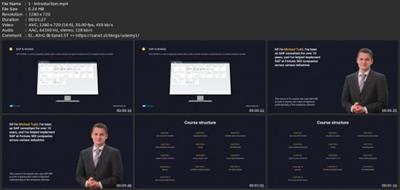
download скачать link
rapidgator.net:
https://rapidgator.net/file/435b88e47055e7d45ffc01378507eccf/ggtjz.The.Ultimate.Sap.S4Hana.Course.2022.From.Zero.To.Expert.part1.rar.html https://rapidgator.net/file/848f404189dba1a40f9510880c71171b/ggtjz.The.Ultimate.Sap.S4Hana.Course.2022.From.Zero.To.Expert.part2.rar.html
uploadgig.com:
https://uploadgig.com/file/download скачать/ca096abCEd822ec8/ggtjz.The.Ultimate.Sap.S4Hana.Course.2022.From.Zero.To.Expert.part1.rar https://uploadgig.com/file/download скачать/214296d6e8b954B3/ggtjz.The.Ultimate.Sap.S4Hana.Course.2022.From.Zero.To.Expert.part2.rar
nitroflare.com:
https://nitroflare.com/view/A0988B3A9E7B83F/ggtjz.The.Ultimate.Sap.S4Hana.Course.2022.From.Zero.To.Expert.part1.rar https://nitroflare.com/view/00EFC57734F90A0/ggtjz.The.Ultimate.Sap.S4Hana.Course.2022.From.Zero.To.Expert.part2.rar
1dl.net:
https://1dl.net/lppax1dl8led/ggtjz.The.Ultimate.Sap.S4Hana.Course.2022.From.Zero.To.Expert.part1.rar.html https://1dl.net/2un7phsxm4ll/ggtjz.The.Ultimate.Sap.S4Hana.Course.2022.From.Zero.To.Expert.part2.rar.html

