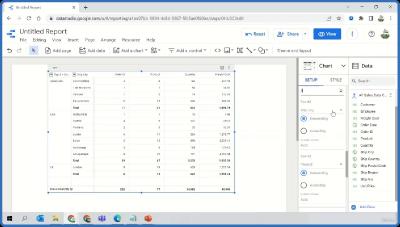Looker Studio Google Data Studio Complete Advanced Tutorial
Language: English
Files Type: mp4, srt, csv, html| Size: 4.06 GB
Video: 10:48:00 | 1280X720 | 1051 Kbps
Audio: mp4a-40-2 | 128 Kbps | AAC
Genre:eLearning

Videos Files :
1. Welcome.mp4 (41.31 MB)
2. What is Google Data Studio.mp4 (30.26 MB)
3. Benefits and Limitations of Google Data Studio.mp4 (11.24 MB)
4. Learning Objectives.mp4 (7.52 MB)
1. Getting Help.mp4 (131.42 MB)
2. Troubleshooting - Missing Data.mp4 (17.47 MB)
1. Tips for Improving Performance.mp4 (58.45 MB)
2. Using Filter by Email option for Security Purposes.mp4 (76.89 MB)
3. Understanding Regular Expressions REGEX.mp4 (162.73 MB)
4. REGEX Demo.mp4 (63.7 MB)
5. Data Segments in Google Analytics Property.mp4 (65.86 MB)
6. Report Publishing Concept in GDS.mp4 (104.31 MB)
7. Using Parameters in GDS.mp4 (92.01 MB)
1. Charting Best Practices.mp4 (18.18 MB)
2. How to choose the right Visualization.mp4 (24 MB)
3. Tips to create an effective Report.mp4 (45.04 MB)
1. Summary of Steps to create your GDS Report.mp4 (14.31 MB)
2. Next Steps.mp4 (73.44 MB)
1. Signing up for Google Data Studio.mp4 (13.17 MB)
2. GDS Glossary.mp4 (55.44 MB)
3. GDS Home Page Interface Walkthrough.mp4 (68.49 MB)
1. Connecting to a Data Source CSV, Google Sheets etc.mp4 (70.66 MB)
2. Data Modeling Understanding Dimensions & Metrics.mp4 (43.4 MB)
3. Data Source Editor Window Interface Walkthrough.mp4 (68.09 MB)
4. Data Transformations.mp4 (59.22 MB)
5. Embedded and Reusable Data Sources.mp4 (26.25 MB)
6. Manage Data Freshness.mp4 (29.87 MB)
7. Performing Data Union in GDS.mp4 (19.41 MB)
8. Data Blending Process in GDS Equivalent to JOINs.mp4 (88.01 MB)
1. Report Editor Interface Walkthrough.mp4 (28.85 MB)
1. Creating Charts Table Visualization.mp4 (138.95 MB)
10. Line Charts.mp4 (73.89 MB)
11. Diff between Line chart & Timeseries charts.mp4 (12.82 MB)
12. Area Chart.mp4 (72.47 MB)
13. Scatter Plot.mp4 (62.34 MB)
14. Pivot Tables.mp4 (171.07 MB)
15. Bullet Chart.mp4 (49.24 MB)
16. Treemap Charts.mp4 (53.72 MB)
17. Gauge Chart.mp4 (41.31 MB)
18. Adding Community Visualizations.mp4 (86.21 MB)
2. Other Variations of Table Visualizations.mp4 (39.41 MB)
3. Scorecards.mp4 (33.27 MB)
4. Timeseries Chart.mp4 (84.16 MB)
5. Bar Charts.mp4 (88.29 MB)
6. Pie and Donut Charts.mp4 (89.8 MB)
7. Google Maps Chart.mp4 (98.87 MB)
8. Google Maps Chart Limitations.mp4 (14.29 MB)
9. Geography Chart.mp4 (41.53 MB)
1. Introduction to Adding controls in GDS Reports.mp4 (29.83 MB)
2. List Box Controls.mp4 (49.65 MB)
3. Input Box.mp4 (45.74 MB)
4. Slider & Checkbox.mp4 (31.51 MB)
5. Date & Data Control.mp4 (80.87 MB)
1. Creating Groups of Components.mp4 (32.68 MB)
10. Embed a GDS Report in your Website.mp4 (36.3 MB)
11. Adding Images, text, Shapes and lines.mp4 (117.91 MB)
12. Adding and Managing Filters in GDS.mp4 (93 MB)
13. Using and Creating GDS Templates.mp4 (111.39 MB)
14. Creating Thumbnail of your GDS Reports.mp4 (26.05 MB)
2. Order & Arrangement of Components.mp4 (40.69 MB)
3. Adding and Managing Pages.mp4 (90.61 MB)
4. Sections & Dividers.mp4 (52.92 MB)
5. Managing Page Navigation.mp4 (37.36 MB)
6. Copying Chart Formatting.mp4 (23.84 MB)
7. Creating Page level & Report Level Components.mp4 (61.18 MB)
8. Adding & Managing Bookmarks.mp4 (47.72 MB)
9. Embedding Items to your GDS Reports.mp4 (89.12 MB)
1. How to use 'Explorer'.mp4 (75.24 MB)
1. How to Share your Reports.mp4 (88.81 MB)
2. Presenting your GDS Report.mp4 (30.29 MB)
https://rapidgator.net/file/a967a5801c7d8596fce0a1b47f3b7955/
https://rapidgator.net/file/99c7e99b1a2823c6236bccc9589780b6/
https://rapidgator.net/file/79c725502cd7d01ffaec44ef86cd2172/
https://rapidgator.net/file/8c6ee2548c587458cd582e7257696c69/
https://rapidgator.net/file/9d92c7f000220cf4ec1868ee7d4e2fe7/