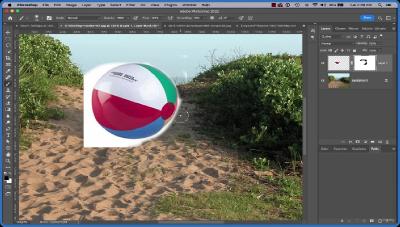Adobe Photoshop Masterclass Get Started With Adobe PS
Language: English
Files Type: mp4, pdf, html| Size: 4.02 GB
Video: 04:27:00 | 1280X720 | 2351 Kbps
Audio: mp4a-40-2 | 128 Kbps | AAC
Genre:eLearning
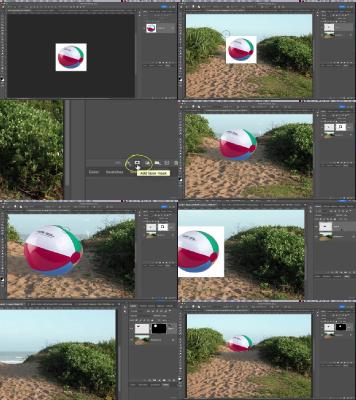
Videos Files :
1. Introduction.mp4 (91.16 MB)
2. Hello my name is Mike Lanesman, I am full accredited to teach Adobe and help you.mp4 (148.09 MB)
4. Student Testimonials For Mike Lanesman Nice tip! Thanks Mike.mp4 (24.47 MB)
5. Let's Celebrate Your Progress In This Course 25% 50% 75% 100%!!.mp4 (11.94 MB)
1. Overview of Adobe Bridge.mp4 (93.88 MB)
2. Explore Adobe Photoshop's Interface.mp4 (56.8 MB)
3. How to Use Workspaces.mp4 (70.18 MB)
4. You've Achieved 25% Let's Celebrate Your Progress And Keep Going To 50%.mp4 (3.64 MB)
1. Introduction to Image Adjustments.mp4 (129.84 MB)
2. Image Correction Using Levels.mp4 (64.17 MB)
3. Use Levels to Adjust Color and Density Part 1.mp4 (117.4 MB)
4. Use Levels to Adjust Color and Density Part 2.mp4 (106.49 MB)
1. Working with Curves.mp4 (130.6 MB)
2. Adjusting Shadows and Highlights.mp4 (41.22 MB)
3. The Vibrance Adjustment.mp4 (25.95 MB)
4. Explore Hue and Saturation Part 1.mp4 (94.43 MB)
5. Explore Hue and Saturation Part 2.mp4 (91.04 MB)
1. The Basic Selection Tools.mp4 (190.82 MB)
2. Working with Quick Selection and Magic Wand.mp4 (125.3 MB)
3. Create a Vignette Effect Using Selection Tools.mp4 (89.89 MB)
4. You've Achieved 50% Let's Celebrate Your Progress And Keep Going To 75%.mp4 (4.3 MB)
1. Remove Objects with the Clone Stamp Tool.mp4 (109.89 MB)
2. Photo Retouching Using Spot Healing Brush.mp4 (91.87 MB)
3. Working with Patch Tool.mp4 (109.72 MB)
4. The Content Aware Fill & Red Eye Tool.mp4 (77.86 MB)
5. Apply Rule of Thirds Using the Crop Tool.mp4 (160.82 MB)
1. Introduction to Layers.mp4 (128.9 MB)
2. Working with Layers.mp4 (143.22 MB)
1. Getting Started with Layer Masking.mp4 (205.58 MB)
10. How to Use Clipping Mask.mp4 (119.6 MB)
11. Creating a Panorama Using Photomerge.mp4 (73.39 MB)
2. Deep Dive to Layer Masking.mp4 (140.68 MB)
3. How to Use the Select & Mask Feature.mp4 (144.94 MB)
4. Exploring Dynamic Range with Layer Masking.mp4 (152.25 MB)
5. Understand Focus Area with Layer Mask.mp4 (68.01 MB)
6. You've Achieved 75% Let's Celebrate Your Progress And Keep Going To 100%.mp4 (4.7 MB)
7. Adding Soft Focus Effect to Portraits.mp4 (85.98 MB)
8. Understand Layer Adjustments.mp4 (160.87 MB)
9. Working with Blending Modes.mp4 (71.64 MB)
1. Working with Spin Blur and Path Blur.mp4 (96.3 MB)
2. Enhancing Images Using Sky Replacement.mp4 (50.2 MB)
3. How to Use Lens Correction (Auto Correction).mp4 (59.89 MB)
4. Working with Custom Lens Correction and Camera Raw Filter.mp4 (64.68 MB)
5. Perform Instant Transformation Using Neural Filter.mp4 (35.55 MB)
6. You've Achieved 100% Let's Celebrate! Remember To Share Your Certificate!!.mp4 (9.72 MB)
https://rapidgator.net/file/ef3ed26b39cadc0ec8edc92ef5ad7353/
https://rapidgator.net/file/ff4849b9be4d5e56a8e38c10f145d1be/
https://rapidgator.net/file/d2a81ea69a76108c557981fe0edb8c16/
https://rapidgator.net/file/ba6efa5e2b7d29cd3dd1477d47835a13/
https://rapidgator.net/file/0637daa0c42fff26237e555098accab2/
https://rapidgator.net/file/5b9889d3ccc9348e142ff5f4f2dd75a1/
https://rapidgator.net/file/ce1c4a0e329c8e9796d874e863f8152b/
https://nitroflare.com/view/AB8B2890229C8F5/
https://nitroflare.com/view/18DE58D9FC3B2D8/
https://nitroflare.com/view/6F597C540ECC669/
https://nitroflare.com/view/072B2EF5E0CF933/
https://nitroflare.com/view/20002FA84F9B6D1/
https://nitroflare.com/view/B47902E6C8F544C/
https://nitroflare.com/view/BB569CBC1BEE5B5/