
Gimp Masterclass The Complete Course
Last updated 2/2022
MP4 | Video: h264, 1280x720 | Audio: AAC, 44.1 KHz
Language: English | Size: 8.33 GB | Duration: 13h 27m
Learn Gimp software to work on all types of graphics projects
What you'll learn
Start with the software
Understand dashboard
Manage windows
Understand layers
Use layer mask
Master selection tools
Master transformation tools
Master painting tool
Manage colors
Add guides
Manage grid
Manage paths
Manage alignments
Add effects on text
Add photo adjustments
Use filters
Color drawing
Edit photo
Create photo montage
Create graphic documents
Requirements
You need to install Gimp
Description
Come and learn how to start with the Gimp softwareGIMP is a powerful software with wide functionality, many tools and filters, and it supports many formats used in digital imaging. It also has a very flexible and configurable interface to adapt to individual needs. It's an open source software, which means you can use for free. If you are looking for a free alternative to the famous Photoshop, then come and work on Gimp. You will have an impressive number of possibilities for image processing. This extremely comprehensive software allows you to create any type of project through high quality graphic compositions. It can therefore be used for professional or amateur purposes. Gimp manages the colors of your RGB or CMYK material.What can be done with the Gimp software- Clipping on images- Artistic drawing- Photo editing- Various manipulations on images- Web graphics- Creation of graphic documents like covers, flyers, banners, logos and moreGimpIn this training you will learn how to master Gimp perfectly from scratch. At the end of the training you will have an excellent level on this software and you will be able to work on all types of graphic documents. After explaining the interface and window management, you will learn the basics to get started, such as layers or masks. Then all the tools will be explained in great detail, with concrete examples to optimize understanding. You will also learn how to perfectly manage selections, create shapes or add text. We will also see the basics for editing photos, as well as the addition of filters and their different uses. At the end of the course, many training sessions will allow you to apply all the elements seen in the course.
Overview
Section 1: Introduction
Lecture 1 Introduction
Section 2: Start with Gimp
Lecture 2 Manage dashboard
Lecture 3 Edit toolbar
Lecture 4 Edit windows
Lecture 5 History panel
Lecture 6 Navigation on image
Lecture 7 Brush options
Section 3: Create save and export
Lecture 8 Create and open document
Lecture 9 Save and export
Section 4: Canevas and image
Lecture 10 Edit canvas
Lecture 11 Scale image
Section 5: Manage layers
Lecture 12 Layers part 1
Lecture 13 Layers part 2
Lecture 14 Layer mask
Lecture 15 Quick mask
Lecture 16 Blend mode
Lecture 17 Link layers
Lecture 18 Adjust layers
Section 6: Selection tools
Lecture 19 Rectangle selection tool
Lecture 20 Ellipse selection tool
Lecture 21 Free selection tool
Lecture 22 Scissor selection tool
Lecture 23 Foreground selection tool
Lecture 24 Fuzzy selection tool
Lecture 25 Selection by color tool
Lecture 26 Path tool for selection
Section 7: Edit selections
Lecture 27 Floating selection
Lecture 28 Edit selections
Lecture 29 Alpha channel
Lecture 30 Alpha to selections
Lecture 31 Recuperate selections
Lecture 32 Shrink and grow selections
Lecture 33 Stroke on selections
Lecture 34 Remove background
Section 8: Transformation tools
Lecture 35 Move tool
Lecture 36 Scale tool
Lecture 37 Perspective tool
Lecture 38 Cage transform tool
Lecture 39 Unified transform tool
Lecture 40 Shear tool
Lecture 41 Flip tool
Lecture 42 Crop tool
Lecture 43 Handle transform tool
Lecture 44 Rotation tool
Lecture 45 3D transform tool
Section 9: Painting tools
Lecture 46 Bucket fill tool
Lecture 47 Gradient tool
Lecture 48 Eraser tool
Lecture 49 Brush tool
Lecture 50 Pencil tool
Lecture 51 Air brush tool
Lecture 52 My paint brush tool
Lecture 53 Ink tool
Lecture 54 Paths tool
Lecture 55 Warp transform tool
Lecture 56 Clone tool
Lecture 57 Perspective clone tool
Lecture 58 Healing tool
Lecture 59 Smudge tool
Lecture 60 Blur sharpen tool
Lecture 61 Dodge burn tool
Lecture 62 Measure tool
Lecture 63 Color picker tool
Section 10: Colors and strokes
Lecture 64 Manage colors
Lecture 65 Manage strokes
Section 11: Add text
Lecture 66 Add text
Lecture 67 Text alignment
Lecture 68 Text along circle
Lecture 69 Text along path
Section 12: Grid and guides
Lecture 70 Add grid
Lecture 71 Add guides
Section 13: Image inside shape
Lecture 72 Image inside shape
Lecture 73 Image inside text
Section 14: Alignments and distribution
Lecture 74 Manage alignments
Lecture 75 Manage distribution
Section 15: Manage paths
Lecture 76 Manage paths part 1
Lecture 77 Manage paths part 2
Section 16: Photo adjustments
Lecture 78 Histogram photo
Lecture 79 Adjustments part 1
Lecture 80 Adjustments part 2
Lecture 81 Adjustment colorize
Lecture 82 Adjustment posterize
Section 17: Add filters
Lecture 83 Filters part 1
Lecture 84 Filters part 2
Lecture 85 Filters blur
Lecture 86 Filters enhance
Lecture 87 Filters distorts
Lecture 88 Filters shadow
Lecture 89 Filters light
Lecture 90 Filters noise
Lecture 91 Filters edge detect
Lecture 92 Filters generic
Lecture 93 Filters artistic
Lecture 94 Filters decor
Lecture 95 Filters map
Lecture 96 Filters render
Lecture 97 Create spheres
Lecture 98 Create shapes
Section 18: Colorize drawing
Lecture 99 Color drawing example 1
Lecture 100 Color drawing example 2
Section 19: Training add effects on images
Lecture 101 Change eyes color
Lecture 102 Black and white effect
Lecture 103 Lightning effect
Lecture 104 Snow effect
Lecture 105 Little planet effect
Section 20: Training add effects on text
Lecture 106 Reflect effect on text part 1
Lecture 107 Reflect effect on text part 2
Lecture 108 Snow effect on text part 1
Lecture 109 Snow effect on text part 2
Section 21: Training edit face
Lecture 110 Edit face part 1
Lecture 111 Edit face part 2
Section 22: Training create photo montage
Lecture 112 Slices on face part 1
Lecture 113 Slices on face part 2
Lecture 114 Montage double exposure part 1
Lecture 115 Montage double exposure part 2
Lecture 116 Montage 3D frame part 1
Lecture 117 Montage 3D frame part 2
Lecture 118 Photo montage part 1
Lecture 119 Photo montage part 2
Section 23: Training create graphic documents
Lecture 120 Post social network part 1
Lecture 121 Post social network part 2
Lecture 122 Cover magazine part 1
Lecture 123 Cover magazine part 2
Lecture 124 Montage nature part 1
Lecture 125 Montage nature part 2
Lecture 126 Banner design part 1
Lecture 127 Banner design part 2
Lecture 128 Logo design part 1
Lecture 129 Logo design part 2
People wishing to work in design graphics,Individuals wishing to use the software for editing or editing,People who want to work on a free alternative to Photoshop
https://anonymz.com/?https://www.udemy.com/course/gimp-beginner-to-intermediate-basics-and-training/
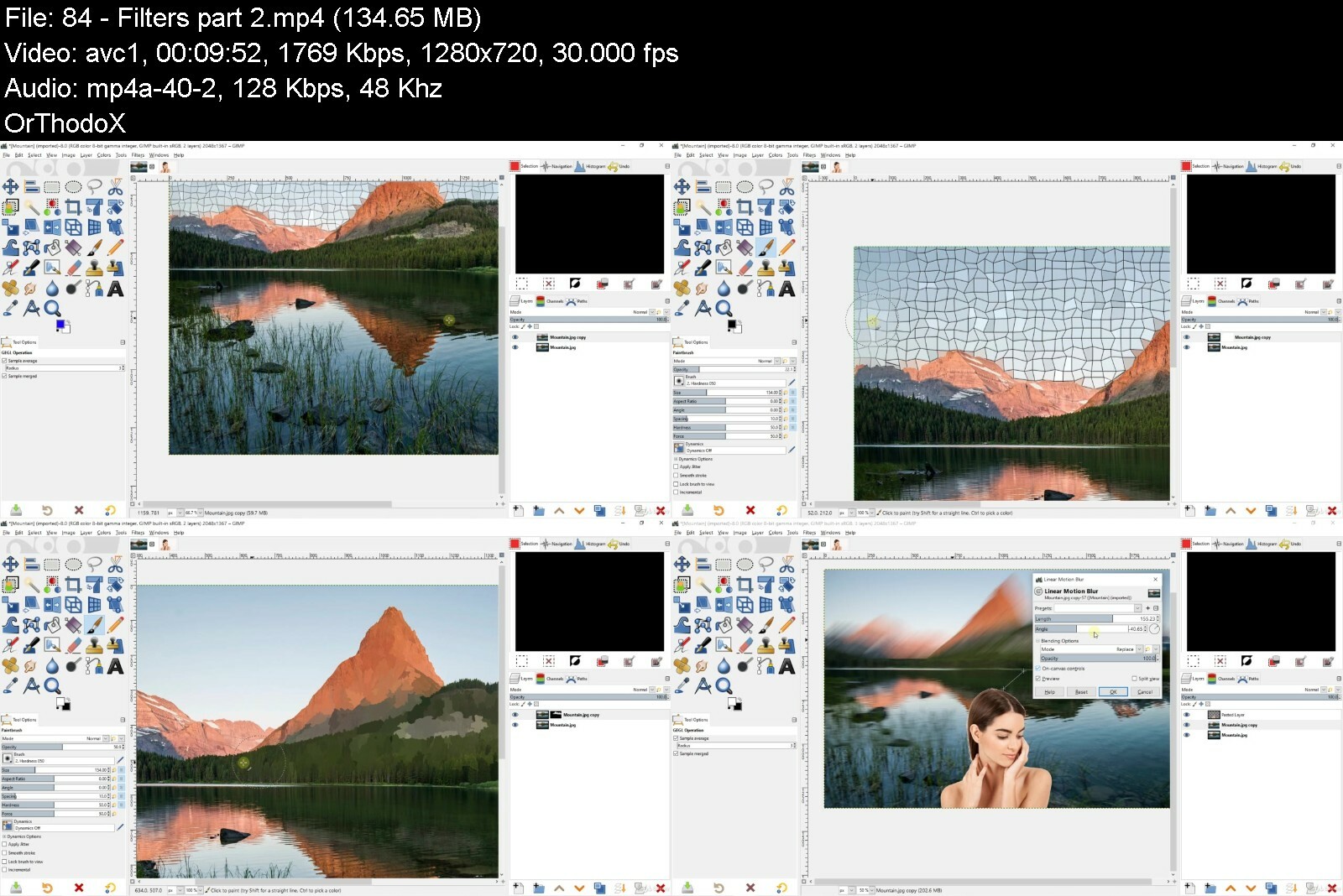
download скачать from RapidGator
https://rapidgator.net/file/47fdc4f22f1ab333fd93662d7f901fec/Gimp_masterclass_the_complete_course.part1.rar https://rapidgator.net/file/2e067760aa5021b5c3a49c0f9ce53275/Gimp_masterclass_the_complete_course.part2.rar https://rapidgator.net/file/c39e2ba77e87e8f7ea28199be6b62eda/Gimp_masterclass_the_complete_course.part3.rar https://rapidgator.net/file/d9750e2030cfa3ae55ef0f456c8e27f9/Gimp_masterclass_the_complete_course.part4.rar https://rapidgator.net/file/57e19269ffcbc7b8494855c7e7b52e72/Gimp_masterclass_the_complete_course.part5.rar
download скачать from DDownload
https://ddownload.com/ht0xnihn8llm/Gimp_masterclass_the_complete_course.part1.rar https://ddownload.com/gfuyyv9369b8/Gimp_masterclass_the_complete_course.part2.rar https://ddownload.com/13f62t86kxuw/Gimp_masterclass_the_complete_course.part3.rar https://ddownload.com/4weszs6kiqq1/Gimp_masterclass_the_complete_course.part4.rar https://ddownload.com/wmhtbv5zp1f5/Gimp_masterclass_the_complete_course.part5.rar

