
[center]Published 11/2022
MP4 | Video: h264, 1280x720 | Audio: AAC, 44.1 KHz
Language: English | Size: 1.42 GB | Duration: 2h 55m
Wix Website Builder Course[/center]
What you'll learn
Design and publish your website super fast & professional under 1-2 hrs for less
Design tricks that make your website look modern and stunning effortless
Tip and tricks to convert your visitors to customers.
Create store, blogs, training course, create events and sell tickets all on your website!
Requirements
There are no pre-requisites as this course is designed for beginners with no prior knowledge in website development
Description
Wix has became the biggest website development and launch platform globally, thanks to its super stunning, yet easy to use features. This course shows you how to build stunning and super conversive, mobile responsive websites ultra fast without any previous coding or website development nor any IT background or experience. You will learn not just how to build website rather the tactics that you need to know to make high conversive website ie a website that converts visitors into customers. We will teach you complete set of tools to build your online presence, from getting found on search engines to building your business.This course shows you hot to build online shopping stores, blogs, events launches and tickets, selling consultancy and getting paid etc in few hours yourself without hiring any expensive code nerd.Normally, the cost of building and maintaining a website using a professional programmer would run hundreds or thousands of dollars. This Wix course was designed so that anyone with a computer can build their own website.Wix is a free, user-friendly, website building platform. Wix intuitive technology and powerful built-in drag and drop features which give users the freedom to design professional websites with ease that look amazing on any device.
Overview
Section 1: Introduction
Lecture 1 Introduction to Course
Lecture 2 Why Wix - Wix Powerful Features
Lecture 3 Wix - Free Vs Paid
Section 2: Planning a Website
Lecture 4 Why plan & What to plan?
Lecture 5 Website Planning - Step 1
Lecture 6 Website Planning - Step 2
Lecture 7 Website Planning - Step 3
Section 3: Wix discovery phase
Lecture 8 Getting Started
Lecture 9 Walkthrough of Wix template library
Lecture 10 Wix Artificial Intellingence Template Setup
Lecture 11 Wix User Interface Introduction
Lecture 12 Wix Dashboard Introduction
Lecture 13 Owning & Connecting Domain / URL/ Webaddress
Section 4: Step by Step Desktop Website Development and Lauch
Lecture 14 Navigating & Adding Webpages in Wix
Lecture 15 Add Stunning Page Background Effects in Wix
Lecture 16 Adding Subpages
Lecture 17 Adding Page Sections for Modern Navigation
Lecture 18 Styling page with Menu Anchors
Lecture 19 Customizing Page Header & Footers
Lecture 20 You Brand Theme Setup & Personalization
Lecture 21 Add Text & Paragraphs
Lecture 22 Add Images from PC or Wix Media Library
Lecture 23 Adding Videos & Video Gallery from PC or Social Media or Youtube/Vimeo in Wix
Lecture 24 Add Stunning Media Carousels & Collages
Lecture 25 Adding Place holder Boxes, Arts & Special effects
Lecture 26 Adding Call to Action Buttons for visitor conversion
Lecture 27 Adding Social Media Linkages
Lecture 28 Wix App Market
Section 5: Adding Advanced Website Features Easily
Lecture 29 Adding Shopping Store, Sales Cart, Shipping Delivery & payment info.
Lecture 30 Adding & Launching Events & Selling Event Tickets via Wix Webpage
Lecture 31 Add Consultancy Calendar Booking & Sell Services
Lecture 32 Add & customize Visitors Registration & Members Login Method
Lecture 33 Adding Blogs & Blog Pages
Section 6: Setup the Mobile Version of your Wix Website
Lecture 34 Making the Mobile Responsive Webpage
Section 7: Website Go Live
Lecture 35 Go Live & Publishing Website to Domain
Section 8: Search Engine Optimization & Online Marketing
Lecture 36 Basic & Advanced Search Engine Optimization (Search engine optimization SEO) of Wix Website
Section 9: Wix Webpage Analytics
Lecture 37 Getting Clues from Web Traffic Anlaytics for Continuous website improvement
For anyone who is interested in creating a modern & super optimized website using Wix that automatically drives traffic and converts traffic to customers.,For those who have zero or absolutely no knowledge or background in IT, or coding, web development, HTML etc....,Anyone who want to publish a stunning website for free or very low cost and do all ongoing changes themselves at zero cost.,For those who like to cut the clutter i.e. avoid courses that are hours and hours long and choose a course concise so that you go from zero to hero in shortest possible time.
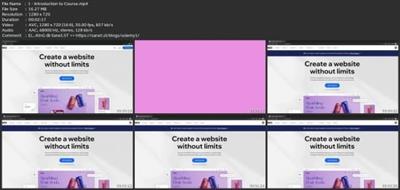
download скачать link
rapidgator.net:
https://rapidgator.net/file/0c7e80a5329cf3e966c48f299c09cb40/gyhss.Wix..Make.Stunning.Website.Super.Fast..Zero.Code.part1.rar.html https://rapidgator.net/file/1e594d26fb139603f955689842ed1f07/gyhss.Wix..Make.Stunning.Website.Super.Fast..Zero.Code.part2.rar.html
uploadgig.com:
https://uploadgig.com/file/download скачать/ce5b40e677ae2ab7/gyhss.Wix..Make.Stunning.Website.Super.Fast..Zero.Code.part1.rar https://uploadgig.com/file/download скачать/a26569c41e9D57d4/gyhss.Wix..Make.Stunning.Website.Super.Fast..Zero.Code.part2.rar
nitroflare.com:
https://nitroflare.com/view/04EDAC0C437BADA/gyhss.Wix..Make.Stunning.Website.Super.Fast..Zero.Code.part1.rar https://nitroflare.com/view/19BABA47E5D091D/gyhss.Wix..Make.Stunning.Website.Super.Fast..Zero.Code.part2.rar
1dl.net:
https://1dl.net/6ha9nhodha9b/gyhss.Wix..Make.Stunning.Website.Super.Fast..Zero.Code.part1.rar.html https://1dl.net/6lquasavxe8a/gyhss.Wix..Make.Stunning.Website.Super.Fast..Zero.Code.part2.rar.html
- Подпись автора
www.prizrak.ws Аниме Форум. Софт, игры, фильмы, музыка, anime скачать бесплатно ^_^

