
Big Data Visualization Toolkit (Tableau, Alteryx, Qliksense)
Last updated 8/2022
MP4 | Video: h264, 1280x720 | Audio: AAC, 44.1 KHz
Language: English | Size: 10.55 GB | Duration: 24h 52m
Get to grips with Tableau, Alteryx and QlikSense in this ultimate, must know, three course bundle
What you'll learn
What Tableau is and the product suite
The Tableau interface and its major functions
Which data structures are suitable for Tableau
How Tableau reads and categorizes data
How to connect and manage data sources in Tableau
How to build a view and different chart types in Tableau
How to create a dashboard in Tableau
How to publish and share a workbook
How to use numeric, string, conditional, and analytical expressions/functions in Tableau
How to use calculated fields in Tableau
How to use Alteryx workflows to cut out repetitive tasks
How to build visual workflows in Alteryx
How to make the most of 'Favorite Tools' as core Alteryx building blocks
How to filter data in Alteryx
How to use the basic functions in Alteryx to match data
How to parse data in Alteryx
How to create reports in Alteryx that run on demand
How to become a Qlik Sense designer
How to load data in Qlik Sense
How to create and upload apps in Qlik Sense
All about the different charts and graphs available in Qlik Sense
How to create your analysis in the Story Telling tab
About numeric and string functions in Qlik Sense
How to use Conditional Functions
How to use the Qlik Sense Geo Analytics tools (maps)
Requirements
Access to Tableau Desktop will be helpful but not necessary
Alteryx downloaded and installed (ideal but not essential)
A good understanding of Microsoft Excel (ideal but not essential)
An understanding of data analytics
Access to Qlik Sense (not essential, but recommended)
Description
**This course bundle includes practice exercises and downloadable data files**We live in a world where data dominates. If you want to get started with Data Analytics and Business Intelligence, then this Big Data Toolkit Bundle is a good place to begin. This HUGE Toolkit includes three full courses aimed at helping you become a big data expert inTableau Desktop, Qlik Sense, and Alteryx.Tableau is one of the best data analytics and business intelligence tools available. In this course, we introduce you to this powerful, market-leading tool and get you started building your very own visualizations. This course focuses on Tableau Desktop and is aimed at people brand new to Tableau.Qlik Sense is an impressive BI and data visualization tool. In this comprehensive course, we teach you how to become a Qlik Sense designer and make the most of this powerful software. This course is the perfect starting place if you have experience with data analytics in Excel and are looking to move to Qlik Sense.Alteryx is quickly becoming a popular tool to help people make sense of the volume of data produced by businesses each minute. In this beginner course, we show you how to get started with the Alteryx Designer and help you become an Alteryx developer. We assume you have no prior knowledge of Alteryx and start at the very beginning with this course.Tableau DesktopWhat you will learn:What Tableau is and the product suiteWhat business intelligence isThe Tableau interface and its major functionsWhich data structures are suitable for TableauHow Tableau reads and categorizes dataDifferent data concepts and theoryHow to connect and manage data sources in TableauHow to navigate the Tableau workspaceHow to build a view and different chart types in TableauHow to create a dashboard in TableauHow to publish and share a workbookHow to use calculated fields in TableauHow to use numeric, string, conditional, and analytical expressions/functions in TableauGetting Started in Qlik SenseWhat you will learn:The difference between Qlik Sense and Qlik ViewHow to load data in Qlik SenseHow to create and upload apps in Qlik SenseAll about the different charts and graphs available in Qlik SenseAll about Tables and Pivot Tables in Qlik SenseHow to create your analysis in the Story Telling tabAbout numeric and string functions in Qlik SenseHow to use the date and time formatting functionsHow to use Conditional FunctionsHow to combine tables using JOIN, KEEP and CONCATENATEHow to use different charts and tablesHow to use the Qlik Sense Geo Analytics tools (maps)Introduction to AlteryxWhat you will learn:How to use Alteryx workflows to cut out repetitive tasksHow to build visual workflows in AlteryxHow to make the most of 'Favorite Tools' as core Alteryx building blocksHow to filter data in AlteryxHow to use the basic functions in Alteryx to match dataHow to dynamically rename datasetsHow to parse data in AlteryxHow to create reports in Alteryx that run on demandHow to use the predictive tools in Alteryx to perform data analysisHow to build a k-centroid clustering model using AlteryxHow to build a logistic regression in AlteryxHow to build a decision tree-based regression in AlteryxHow to build a random forest-based modelThis course bundle includes:1. 18+ hours of video tutorials2. 100+ individual video lectures3. Exercise and Instructor files to practice and follow along4. Certificate of completion
Overview
Section 1: Tableau: Introduction
Lecture 1 Course Introduction
Lecture 2 WATCH ME: Essential Information for a Successful Training Experience
Lecture 3 download скачать ME: Exercise Files
Lecture 4 Tableau Introduction
Lecture 5 Tableau Product Suite Introduction
Lecture 6 Business Intelligence introduction
Lecture 7 Exploring Tableau
Lecture 8 Tableau Data Concepts
Lecture 9 Connecting to Data Sources
Lecture 10 Data Sources in Tableau
Lecture 11 Tableau Workspace
Lecture 12 Creating a New View
Lecture 13 Exercise 1
Section 2: Tableau: Bringing Data to Life
Lecture 14 Selecting a Chart Type Part 1
Lecture 15 Selecting a Chart Type Part 2
Lecture 16 Building a View Part 1
Lecture 17 Building a View Part 2
Lecture 18 Designing Callout Numbers and Tables
Lecture 19 Histograms and Whisker Plots
Lecture 20 Scatter Plot and Correlation Matrix
Lecture 21 Spatial Charts
Lecture 22 Creating a Dashboard
Lecture 23 Presenting a Story
Lecture 24 Publishing & Sharing a Workbook
Lecture 25 Exercise 2
Lecture 26 Exercise 3
Section 3: Tableau: Calculations and Expressions in Tableau
Lecture 27 Using Expressions in Tableau
Lecture 28 Numeric Expressions & Automatic Calculations
Lecture 29 String Expressions
Lecture 30 Conditional Expressions
Lecture 31 Analytical Functions
Lecture 32 Exercise 4
Lecture 33 Exercise 5
Section 4: Tableau: Conclusion
Lecture 34 Course Conclusion
Section 5: Alteryx: Introduction
Lecture 35 Introduction
Lecture 36 WATCH ME: Essential Information for a Successful Training Experience
Lecture 37 download скачать ME: Course Instructor Files
Lecture 38 Alteryx Essentials
Lecture 39 Data Types 101
Lecture 40 Components of the Alteryx Workflow
Lecture 41 Formatting data to create a more efficient workflow
Lecture 42 Basic Workflow Examples: Getting started with the tool palette
Section 6: Alteryx: Data Blend & Prep
Lecture 43 Data filtering for Beginners
Lecture 44 Intro to blending data
Lecture 45 Grouping Data with Alteryx
Lecture 46 Introduction to Basic Functions - Part 1
Lecture 47 Introduction to Basic Functions - Part 2
Lecture 48 Introduction to Basic Functions - Part 3
Section 7: Alteryx: Data Parsing
Lecture 49 Basic Parsing Methods
Lecture 50 Basic Parsing Methods with Dynamic Renaming
Lecture 51 Basic Vlookup and Append
Lecture 52 Working on Multiple Fields in Alteryx
Lecture 53 Build an Alteryx Workflow
Lecture 54 Basic Tips and Tricks
Section 8: Alteryx: Reporting
Lecture 55 Alteryx Best Practices - Visualizing Data
Lecture 56 Alteryx Best Practices - Visualizing Data with Texts and Charts
Lecture 57 Alteryx Best Practices - Layouts and Rendering
Section 9: Alteryx: Analytic Apps
Lecture 58 Introduction to Analytic Apps
Lecture 59 Introduction to Macros
Section 10: Alteryx: Spatial Data Analysis
Lecture 60 Intro to Data Analysis - Working Spatial Data
Lecture 61 Intro to Data Analysis - Measuring Areas and Distance
Lecture 62 Intro to Data Analysis - Working Spatial Objects
Section 11: Alteryx: Analytics
Lecture 63 Introduction to Analytics
Lecture 64 Introduction to K-Centroid Clustering
Lecture 65 Introduction to K-Nearest Neighbor
Lecture 66 Introduction to Market Basket Analysis
Lecture 67 Introduction to Logistic Regression Analysis
Lecture 68 Introduction to Linear Regression Analysis
Lecture 69 Introduction to Tree-based Models Part 1
Lecture 70 Introduction to Tree-based Models Part 2
Section 12: Alteryx: Course Close
Lecture 71 Course Close
Section 13: Qlik Sense: Introduction
Lecture 72 Introduction to the course
Lecture 73 WATCH ME: Essential Information for a Successful Training Experience
Lecture 74 download скачать ME: Course Exercise and Instructor Files
Lecture 75 What is Qlik Sense?
Lecture 76 Qlik Sense vs. QlikView
Lecture 77 Different Versions of Qlik Sense
Lecture 78 Exploring the Qlik Sense Interface
Lecture 79 Loading Data Part 1
Lecture 80 Loading Data Part 2
Lecture 81 Creating & Loading Apps
Lecture 82 Adding Your First Chart
Lecture 83 Editing Your Visualization Part 1
Lecture 84 Editing Your Visualization Part 2
Lecture 85 Publishing and Sharing Apps
Lecture 86 Exercise 01: Loading Data
Section 14: Qlik Sense: Beginners Guide to Visualization
Lecture 87 Data Assets in Visualization Part 1
Lecture 88 Data Assets in Visualization Part 2
Lecture 89 Types of Charts & Graphs Part 1
Lecture 90 Types of Charts & Graphs Part 2
Lecture 91 Types of Charts & Graphs Part 3
Lecture 92 Types of Charts & Graphs Part 4
Lecture 93 Types of Charts & Graphs Part 5
Lecture 94 Generating Insights and Analysis
Lecture 95 Exercise 02: Build a chart
Lecture 96 Exercise 03: Types of Charts and Graphs
Section 15: Qlik Sense: Scripting Basics
Lecture 97 Aggregations
Lecture 98 Functions & Expressions Part 1
Lecture 99 Functions & Expressions Part 2
Lecture 100 Date and Time Formatting
Lecture 101 Conditional Functions
Lecture 102 Data Load Script
Lecture 103 Join, Keep, and Concatenate Prefixes
Lecture 104 Set Analysis
Lecture 105 Exercise 04: Numeric and String Functions
Lecture 106 Exercise 05: Inner Join
Section 16: Qlik Sense: GeoAnalytics
Lecture 107 Geo Analytics in Qlik Sense
Section 17: Course Conclusion
Lecture 108 Qlik Sense Course Conclusion
Section 18: Introduction to Power BI Intermediate Course
Lecture 109 Course Introduction
Lecture 110 WATCH ME: Essential Information for a Successful Training Experience
Lecture 111 download скачать ME: Course Instructor File
Lecture 112 Setting Up for Success
Section 19: Importing and Transforming Data in Power Query
Lecture 113 Importing Excel Data Files from a Folder
Lecture 114 Combining Files and Removing Columns
Lecture 115 Splitting and Merging Columns
Lecture 116 Applying Data Types
Lecture 117 Importing Text and CSV Files
Lecture 118 Relationships and Lookup Tables
Lecture 119 Duplicate vs Reference
Lecture 120 Creating a Lookup Table
Lecture 121 Creating Index Columns
Lecture 122 Merging Queries
Lecture 123 Enable/Disable Load and Report Refresh
Lecture 124 Advanced Editor
Lecture 125 Resolving Data Import Errors
Lecture 126 Organizing Queries into Groups
Section 20: Data Modelling
Lecture 127 Troubleshooting Relationship Issues
Lecture 128 Relationship Types
Lecture 129 Cross Filter Direction
Section 21: DAX - Essential Skills
Lecture 130 Measures vs Calculated Columns
Lecture 131 Creating a Date Table with DAX
Lecture 132 Creating Additional Columns
Lecture 133 Creating Conditional Columns
Lecture 134 Marking Table as a Date Table
Lecture 135 Using ROUNDUP to Extract Quarters
Lecture 136 Creating Quick Measures
Lecture 137 Creating a Key Measures Table
Lecture 138 Aggregation Methods
Lecture 139 Using SUMX
Section 22: DAX - CALCULATE Function
Lecture 140 The CALCULATE Function
Lecture 141 Changing Context with FILTER
Lecture 142 Using ALL with CALCULATE
Section 23: Visualizations
Lecture 143 Visualizations
Lecture 144 Tables vs Matrix Tables
Lecture 145 Formatting Visualizations - Part 1
Lecture 146 Formatting Visualizations - Part 2
Lecture 147 Conditional Formatting
Lecture 148 Column and Line Charts
Lecture 149 Card Visualizations
Lecture 150 Map Charts
Lecture 151 The Gauge Visualization
Lecture 152 Slicers and Filter
Lecture 153 Applying Design Elements
Section 24: The Power BI Service
Lecture 154 Creating a Shared Workspace in Power BI Service
Lecture 155 Inviting Others to a Shared Workspace
Lecture 156 Reports vs Dashboards
Lecture 157 Pinning Visualizations to the Dashboard
Lecture 158 Setting up Scheduled Refreshes
Section 25: Orders Dashboard Example - Preparation
Lecture 159 Orders Dashboard Example
Lecture 160 Report Requirements
Lecture 161 Importing Order Data
Section 26: Orders Dashboard Example - Transformation
Lecture 162 Transforming Order Data in Power Query
Lecture 163 Creating Lookup Tables
Lecture 164 Merging Queries
Lecture 165 Creating a Dates Table
Lecture 166 Creating DAX Measures
Section 27: Orders Dashboard Example: Report
Lecture 167 Adding a Report Title
Lecture 168 Report Navigation with Buttons and Bookmarks
Lecture 169 Card Visualizations and Filtering
Lecture 170 Line Chart: Count of Male vs Female Customers
Lecture 171 Stacked Column Chart: Total Revenue by Region
Lecture 172 Treemap Chart: Count of Orders by Year/Month
Lecture 173 Funnel Chart: Age Distribution
Lecture 174 Matrix Table: Count of Customers by Type and Status
Lecture 175 Adding Conditional Formatting
Section 28: Orders Dashboard Example: Dashboard
Lecture 176 Publishing the Report to the Power BI Service
Lecture 177 Pinning Media Tiles to Dashboard
Section 29: Course Close
Lecture 178 Course Close
Data Analysts,Data Scientists,Anyone looking to turn raw data into meaningful business outcomes using Tableau,Beginner Alteryx users who are looking to get started in the Alteryx Designer,Anyone wanting to learn to master Qlik Sense,Anyone interested in data visualization
https://anonymz.com/?https://www.udemy.com/course/the-big-data-toolkit-bundle-tableau-alteryx-qliksense/
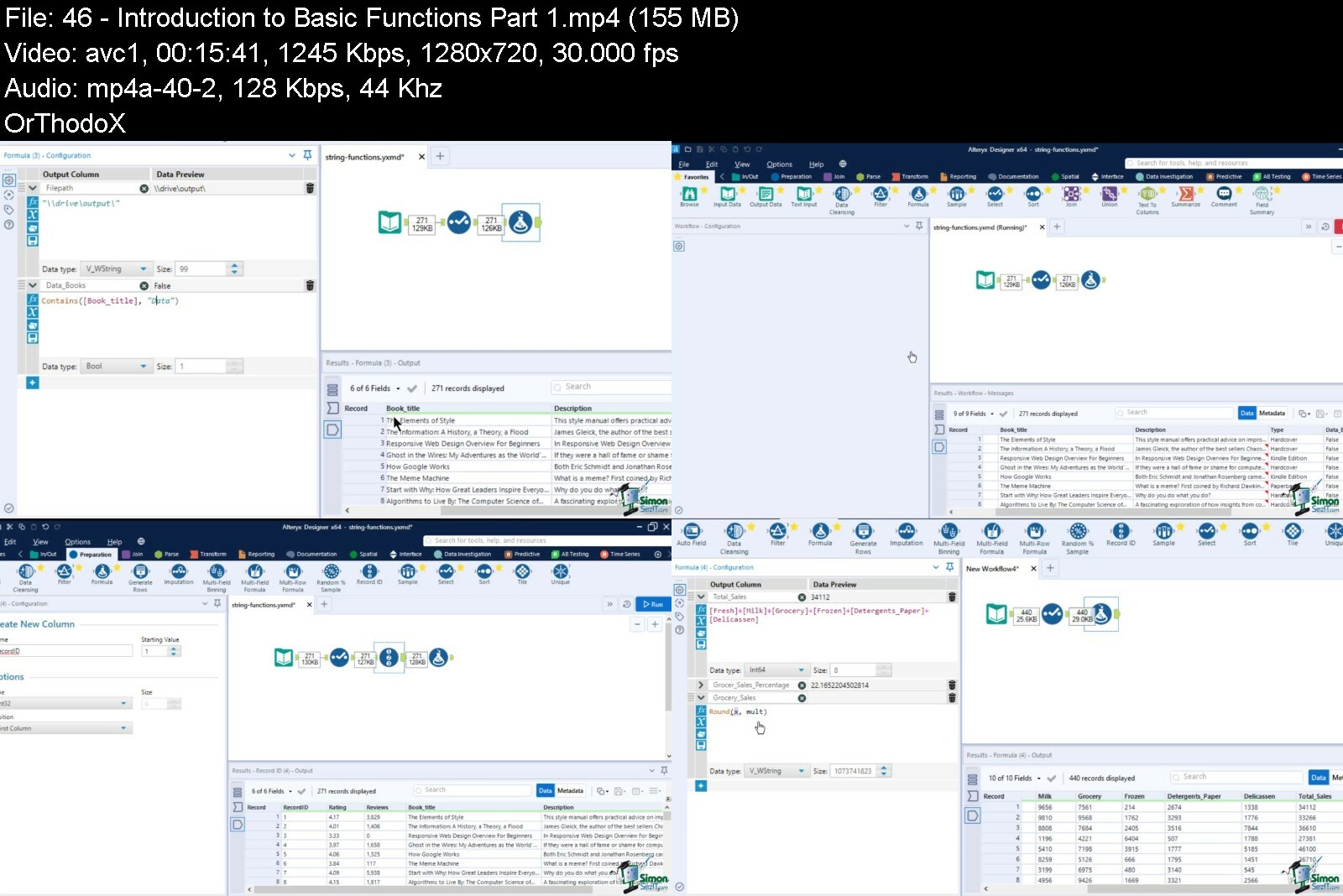
download скачать from RapidGator
https://rapidgator.net/file/e405a00fd42154368cb8fca82442c6cb/Big_Data_Visualization_Toolkit_Tableau_Alteryx_QlikSense.part1.rar https://rapidgator.net/file/f507d26d70b5b0c11bafd5b402fa3597/Big_Data_Visualization_Toolkit_Tableau_Alteryx_QlikSense.part2.rar https://rapidgator.net/file/b32e4fff7ae9951bca796bfc4f10b2e6/Big_Data_Visualization_Toolkit_Tableau_Alteryx_QlikSense.part3.rar https://rapidgator.net/file/a367c3b638c61cb18749b6730dc515d0/Big_Data_Visualization_Toolkit_Tableau_Alteryx_QlikSense.part4.rar https://rapidgator.net/file/c3157d9d2e6c0b8eccee8f6e95dfd3d5/Big_Data_Visualization_Toolkit_Tableau_Alteryx_QlikSense.part5.rar https://rapidgator.net/file/942ecb8128807ef39f4a6856240a0e25/Big_Data_Visualization_Toolkit_Tableau_Alteryx_QlikSense.part6.rar
download скачать from DDownload
https://ddownload.com/6v7nyncj9hih/Big_Data_Visualization_Toolkit_Tableau_Alteryx_QlikSense.part1.rar https://ddownload.com/qr94p1bvdfy1/Big_Data_Visualization_Toolkit_Tableau_Alteryx_QlikSense.part2.rar https://ddownload.com/tx2ksitsw1u4/Big_Data_Visualization_Toolkit_Tableau_Alteryx_QlikSense.part3.rar https://ddownload.com/49hej1cygbj0/Big_Data_Visualization_Toolkit_Tableau_Alteryx_QlikSense.part4.rar https://ddownload.com/4w85wpxyjrlv/Big_Data_Visualization_Toolkit_Tableau_Alteryx_QlikSense.part5.rar https://ddownload.com/rrjd3saha7pj/Big_Data_Visualization_Toolkit_Tableau_Alteryx_QlikSense.part6.rar
Archive Password: "English name of the Old Continent" [First Letter Capital]

