
Crash Excel Course For Business And Financial Analyst
Published 3/2023
MP4 | Video: h264, 1280x720 | Audio: AAC, 44.1 KHz
Language: English | Size: 654.99 MB | Duration: 1h 23m
Master Excel shortcuts, formulas and functions to be smart professional[/center]
What you'll learn
Know about Excel spreadsheets for a career in corporate finance and investment banking
Master keyboard shortcuts, functions, and formulas to save time and speed up your modeling skills
Follow industry-leading best practices; simulate on-the-job analyst training
Stand out in an interview or move up the ladder at work by dramatically boosting your MS Excel skills and confidence
Get an Excel Fundamentals - Formulas for Finance certificate of completion
Requirements
Basic understanding the excel should be there
This is open for all levels of people fresher to seniors
Description
Excel Fundamentals - Formulas for FinanceThis free Excel crash course will introduce you to the most common features and functions necessary to become an Excel power user.Use common finance-industry modeling best practicesMaster keyboard shortcuts and functions that you will use on the jobUpskill your existing Excel knowledgeIn this free Excel tutorial, you will learn all the tips, tricks, shortcuts, functions, and formulas you need to be an Excel power user. This free Excel course is designed specifically for spreadsheet users who are already performing professional financial analysis and financial modeling or are looking to prep for a wall street career. Take CFI's Excel crash course now to advance your career! Build a strong foundation in Excel for careers in:Investment bankingPrivate equityCorporate developmentEquity researchFinancial Planning & Analysis (FP&A)Learn industry-leading best practices. This free Excel course is based on real investment banking training programs at global banks. The quality of instruction you receive in this course will have you just as sharp as if you took an expensive, live Wall Street course.This free spreadsheet training course starts with the Excel basics and quickly progresses to a more advanced level where even experts will learn something new. We believe it is important to start at the bottom and build a solid base, which is why we review all the foundational skills you need before building more advanced spreadsheets. In this Excel tutorial, you will learn to leave behind the mouse and use keyboard shortcuts to dramatically improve your spreadsheet-building skills. In the second half of the Excel crash course, you'll notice that the functions and formulas get more sophisticated, and the quality of financial analysis and financial modeling becomes much higher. This half of the course focuses on finance-specific formulas that you would use as an analyst performing financial analysis.What Am I Going to Get From This Free Excel Course?Learn everything you need to know about Excel spreadsheets for a career in corporate finance and investment bankingMaster keyboard shortcuts, functions, and formulas to save time and speed up your modeling skillsFollow industry-leading best practices; simulate on-the-job analyst trainingStand out in an interview or move up the ladder at work by dramatically boosting your MS Excel skills and confidenceGet an Excel Fundamentals - Formulas for Finance certificate of completionWho Should Take This Free Excel Tutorial?This free Excel tutorial is perfect for beginners, intermediate, and advanced users. The tutorial starts with the basics, but the training quickly advances, so even power users will learn something new and have a great refresher. Start this Excel crash course now!
Overview
Section 1: Introduction
Lecture 1 Excel Crash Course Key learning Objectives
Section 2: Understanding Excel Layout
Lecture 2 Excel Layout
Section 3: Understanding Excel Settings
Lecture 3 Excel Settings
Section 4: Advanced Financial Analysis Set up
Lecture 4 Excel Financial Analysis Set up
Section 5: Understanding Excel Functions and Formula
Lecture 5 Functions and Formula
Section 6: Excel course summary
Lecture 6 Summary
This free Excel tutorial is perfect for beginners, intermediate, and advanced users.
[align=center]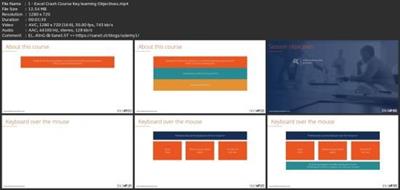
download скачать link
rapidgator.net:
https://rapidgator.net/file/2256a56033437a630db81456d2309447/xxinl.Crash.Excel.Course.For.Business.And.Financial.Analyst.rar.html
uploadgig.com:
https://uploadgig.com/file/download скачать/e1Ea7428d4cfdcA5/xxinl.Crash.Excel.Course.For.Business.And.Financial.Analyst.rar
nitroflare.com:
https://nitroflare.com/view/23B9F25136AFAA4/xxinl.Crash.Excel.Course.For.Business.And.Financial.Analyst.rar

