
MP4 | Video: h264, 1280x720 | Audio: AAC, 48000 Hz
Language: English | Size: 4.08 GB | Duration: 9h 34m
What you'll learn
Successfully install Tableau Public Software and create a visualization
Gain hands-on experience in examining and navigating the Tableau Public workspace
Cultivate the skills to connect to multiple data sources
Become equipped to transform data by cleaning, splitting, pivoting, and merging techniques
Establish connection with data and master to perform various data preparation steps for visualization
Decode various features in-built within Tableau and discover new ways of analysing data
Requirements
No mandatory prerequisites but awareness of Excel shall be beneficial
For downloading and installation of Tableau Public Software, you must have access to a computer
Description
Tableau is not only the most powerful and fastest-growing data visualization tool used in the Business Intelligence Industry due to its ability to simplify raw data into an easily understandable format, it is also the most powerful, secure, and flexible end-to-end analytics platform.
This online Tableau course is designed to help you gain complete mastery in Data Visualization using Tableau and work as a stepping-stone in your Business Intelligence journey, bringing accolades and rich dividends. Regardless of the fact that you belong to a technical or analytical background or not, if you work with data, then this course will take you to greater heights in your career as you learn to create and distribute interactive and shareable dashboards.
With our well-curated training course certification, you will become adept in creating powerful Storyline Presentation, developing an intrinsic understanding of how Table Calculations work, and easily implementing Advanced Mapping Techniques. Our rich hands-on training on various Tableau tools will make it easy for you to acquire the relevant skill sets and make you eligible for thousands of untapped high-paying jobs in this field.
The biggest draw towards our Tableau training is the exceptional benefit we give to our candidates by providing an opportunity to work on various real-time Tableau projects.
Projects covered by us gives hands-on practical experience to wide-ranging professionals:
HR: Analyse the Attrition rate of Employees
Sales: Predicting Department wise Sales
Multi-Domain: Business Analytics Optimization
Marketing: Website Trend Analysis
Financial Analysis: Stock Market Prediction
Finance: Analyse ETF Trends
This training course will come with industry acknowledged certification that will establish your mastery in Data Visualization using Tableau, capable of accomplishing Data analysis very fast and creating dashboards and worksheets that are easily understood by all.
Learning Benefits of this Course
Master Data Visualization using Tableau
Create Powerful Storylines Presentation to Executives
Develop Intrinsic Understanding of How Table Calculations Work
Create Effective Presentations using Stories
Easily Implement Advanced Mapping Techniques
Understand Data/KPIs and the Importance of Data Visualization
Create Highly Interactive Dashboards
Easily Create Charts of any Type
Connect Tableau to other Sources effortlessly
Work on Real Life Business Problems Proficiently
Course Content:
Need of Data Visualization
Why Data Visualization is required and the tools available for it
What is Tableau?
Brief intro of the tableau as a BI Tool
Who is a Tableau Developer?
Skills required to be Tableau Developer & Average Salary
Tableau Product Suite
Tableau Desktop, Tableau Server, Tableau Online, Tableau Reader, Tableau Public
download скачать & Install Tableau Desktop 10
Connect Tableau to various Datasets: Excel and CSV files
Understanding Data Relationship: Types of Joins
Implementation of left, right, inner, and outer joins
Sorting Data
Data Sorting in Data Source tab and worksheet tab (i.e., QuickSort, Sort by the toolbar, Sort by Pill & Sorting from Marks Cards)
Data Source - Adding, Modifying & Replacing
Explains various operations that can be on data source
Filter Data in Tableau
Extract, Data Source, Context, Measure, Dimension, Date & Quick Filter
Formatting Filters
Tableau Charts & Graphs
Scatter Charts, Line Chart, Bar Chart & Stacked Chart, Word Map, TreeMap, Bump Chart, Funnel Chart, Adv. Funnel Chart, Waterfall Chart, Pie Chart & Maps
Create Calculated Fields
How to create Calculated Fields and their usage
Create Parameters
Introduction to types of Parameters, Parameters with filters, Parameters with sets, Parameters with Measure Filters & Parameter with Dimension Filters and their usage
Create Table Calculations
How to perform Table Calculations and their usage
Data Blending in Tableau
How to perform Data Blending and their Calculations
Create Interactive Dashboards
How to create Interactive Dashboards and their usage
Publish & Share Dashboards
How to Publish Tableau Workbooks/Dashboards on Tableau Online and how to share them to end-users
Tableau Online - Use & Account Creation
How to create a trial account of Tableau Online and the use of Tableau Online as a server for publishing data
Create Storylines
How to create Story Lines in Tableau and its usage
Words of appreciation from our Students
"The course content was good and the instructor was a thorough professional who made everything look so simple and invited us to question him. Learning was fun in this course like never before!"- Naman Singh
"Being my first ever online training, I was rather speculative but by the end of it my views changed and I am eager to join some more short courses from here. Hats off to the organizers and the trainer for providing what they had promised- complete understanding."- Swati Agrawal
"This well-curated Tableau course has helped me to build the confidence to make a shift in my career, for the better, of course. Can't thank the team enough."- Monika Sinha
"Initially, I thought that this Tableau course would be difficult to understand as I do not have experience in analytics but I am happy that the way my instructor explained each and every point, I was never confused. I found it worth every penny."- Abhishek Rout
"It won't be an exaggeration if I say that this is one of the best Tableau courses available today as it covers everything that I was looking to learn."- Nimisha Khare
Who this course is for:
Data Scientists
Business Intelligence Professionals
Testing Professionals
Data Visualization Analysts and Functional Experts
Business Analysts
Data Analysts
Project Managers
Statisticians and Analysts
Graduates and Professionals looking to move into the Analytics Domain
Screenshots
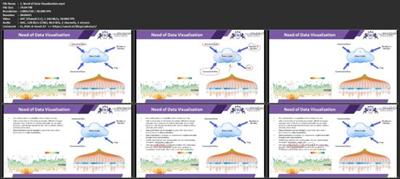
Homepage
[url=https://anonymz.com/?https://www.udemy.com/course/tableau-training-and-certification-data-visualization/]https://anonymz.com/?https://www.udemy.com/course/tableau-training-and-certification-data-visualization/
download скачать
https://nitroflare.com/view/5D3FC60E39E64B9/1kr8c.Tableau.Training.and.Certification.Data.Visualization.part1.rar https://nitroflare.com/view/B2E8D823AC6117D/1kr8c.Tableau.Training.and.Certification.Data.Visualization.part2.rar https://nitroflare.com/view/C2271ECF05F9353/1kr8c.Tableau.Training.and.Certification.Data.Visualization.part3.rar https://nitroflare.com/view/5609DD0B7869C10/1kr8c.Tableau.Training.and.Certification.Data.Visualization.part4.rar https://nitroflare.com/view/069B596F1E2B304/1kr8c.Tableau.Training.and.Certification.Data.Visualization.part5.rar
https://rapidgator.net/file/ba7bbfa7efc93b3d92081e9232bec2d0/1kr8c.Tableau.Training.and.Certification.Data.Visualization.part1.rar https://rapidgator.net/file/3150151a8a7877988d8290af8f5503d2/1kr8c.Tableau.Training.and.Certification.Data.Visualization.part2.rar https://rapidgator.net/file/f5187375fe9f16efb7ac9afc8218c458/1kr8c.Tableau.Training.and.Certification.Data.Visualization.part3.rar https://rapidgator.net/file/dba454c2b4b0238eb3d1815ece173f36/1kr8c.Tableau.Training.and.Certification.Data.Visualization.part4.rar https://rapidgator.net/file/4adeb2545aab67f71939de1bd2d751f1/1kr8c.Tableau.Training.and.Certification.Data.Visualization.part5.rar

